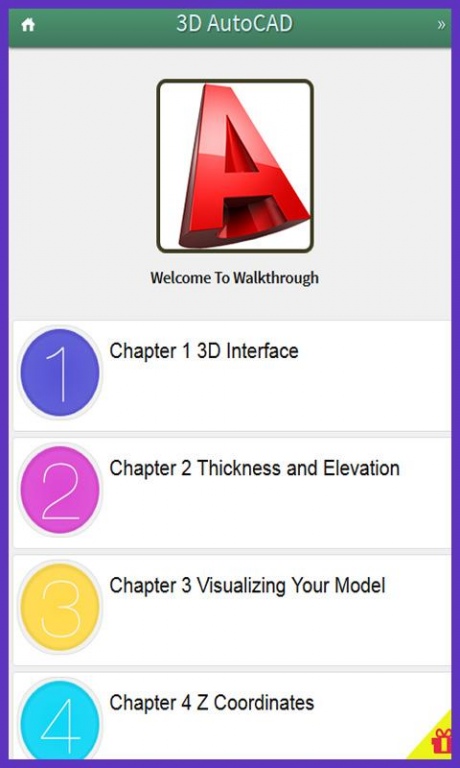Learn AutoCad 3D Tutorials 2.0
Free Version
Publisher Description
Leading the industry is AutoCAD in 2D and 3D for CAD design. Basically, this drafting and modeling tool enables you to communicate your design concepts concisely and effectively. Nearly every structure, built environment, machine tool and consumer product is created via computer aided design (CAD). Since 2007 the 3D modeling capabilities of AutoCAD have improved with each and every new release. This includes the full set of modeling and modifying tools as well as the Mental Ray rendering engine as well as the mesh modeling. Create realistic textures and materials, employ real world lighting for Sun and Shadow effect studies. Insert a high quality walk though in the form of a movie.
Many industries use AutoCAD. Industries such as architects, mechanical, electric, electronic as well as engineering and construction all favor AutoCAD for their design needs. From facilities management and geographical information systems to multimedia, AutoCAD is here to stay. Surveying is easier using AutoCAD, Civil engineering and town planning can be done much more effectively with AutoCAD.
About Learn AutoCad 3D Tutorials
Learn AutoCad 3D Tutorials is a free app for Android published in the Reference Tools list of apps, part of Education.
The company that develops Learn AutoCad 3D Tutorials is Educationbook. The latest version released by its developer is 2.0.
To install Learn AutoCad 3D Tutorials on your Android device, just click the green Continue To App button above to start the installation process. The app is listed on our website since 2015-03-04 and was downloaded 10 times. We have already checked if the download link is safe, however for your own protection we recommend that you scan the downloaded app with your antivirus. Your antivirus may detect the Learn AutoCad 3D Tutorials as malware as malware if the download link to com.autocad3d.gtaonlinek is broken.
How to install Learn AutoCad 3D Tutorials on your Android device:
- Click on the Continue To App button on our website. This will redirect you to Google Play.
- Once the Learn AutoCad 3D Tutorials is shown in the Google Play listing of your Android device, you can start its download and installation. Tap on the Install button located below the search bar and to the right of the app icon.
- A pop-up window with the permissions required by Learn AutoCad 3D Tutorials will be shown. Click on Accept to continue the process.
- Learn AutoCad 3D Tutorials will be downloaded onto your device, displaying a progress. Once the download completes, the installation will start and you'll get a notification after the installation is finished.